CompWatch® Workers' Comp Claims Management System
CompWatch® helps you to centralize, standardize and automate your workers' comp claims processing and tracking. It is an affordable, easy to use software program that can be used to produce First Reports of Injury for workers' comp claims in all 50 states. CompWatch® will generate your OSHA log, help you prevent accident and illness claims, identify fraud and abuse, and help get your employees back to work sooner. Most important of all--CompWatch® helps you to lower your workers' compensation costs.
CompWatch® will:
- Produce your First Report of Injury (for one or more States)
- Generate your required OSHA Logs
- Help you detect fraudulent, excessive and repetitive claims
- Prepare comprehensive Loss Runs and manage Return to Work programs
- Allow you to instantly see medical and other expenses by employee, injury type, time of day, location, or division
- Help you save time and money, while taking control of your workers' compensation claims
- Help you track and analyze your workers' compensation claims, allowing you to improve safety and reduce workers' compensation costs
Features
CompWatch® gives you the power to eliminate paperwork and reduce workers' comp claims costs.
Employees know you are serious about preventing claims when they learn that you are keeping track of claims. CompWatch® will help you keep on top of claims so that you can prevent them from getting out of control! CompWatch® is designed to identify fraudulent, excessive, duplicate and repetitive claims. It helps the employer to get employees back to work sooner. It also helps reduce the frequency and severity of claims thus substantially lowering your costs.
Automation
- CompWatch® prepares employers' First Report of Injury/Illness for all states plus Washington, D.C., the USDOE F 5484.X, USDOL-6, USDOL LS-202, USDOL MSHA Form 7000-1, USDOL OSHA 301 and others!
- Many of the First Report of Injury/Illness forms may be printed using "formless" printing on plain paper.
- Automatically generates Federal OSHA logs.
- Streamlines the process of paper handling to allow more time to manage claims and focus on solving safety problems.
Tracks and Trends
- Sort claims by supervisor, type of injury, department, or other category.
- Locate fraudulent, excessive, duplicate and repetitive claims.
- Comprehensive diary capability allows for recording details of claims or scheduling follow-up action.
- Track the recovery and rehabilitation of injured workers.
- Help injured workers get back to work sooner.
- Institute safety programs that will help bring costs down quickly.
- Use your own HR database to make claims entry even easier.
Technical Support
Not only is CompWatch® a superior software system, the technical support provided by our team of knowledgeable professionals is rated A+ by our clients. We offer unlimited telephone and email support.
CompWatch® Management Reports & Graphs
The CompWatch® Workers' Comp Claims System Management Reports & Graphs module produces a variety of powerful reports and graphs that help you analyze and reduce your workers' compensation claims. The reports and graphs help to identify fraudulent, excessive and repetitive claims. With these tools you will be able to produce flexible reports and graphs that enable you to track, analyze and reduce the frequency and severity of claims. The end result is that you will be able to reduce your Workers' Comp claims costs.
You'll be able to produce your own graphs based on any or all of the following criteria:
- Dates and Time of claim (Month, Time of Day, Day of Week)
- Shift, Department, Location, Supervisor
- Body Part, Nature of Injury, Source of Injury
- Length of Employment, Age, and more...
This comprehensive reporting capability improves communications between all levels of management. Claims data can be broken down individually or combined using just about any criteria desired. If none of the standard reports meet your particular needs, you can quickly create your own custom reports. The Management Reports & Graphs module gives you the ability to quickly produce comprehensive safety management reports and informative charts.
CompWatch® Multiple-Establishment Module
The CompWatch® Multiple-Establishment Module was designed for employers who are required to maintain separate OSHA logs for two or more "Establishments" as defined by OSHA.
Multiple establishments might include two or more related or unrelated companies, divisions, branch offices, etc. It was also designed for employers who will be entering claims on one or more CompWatch® systems at "remote" locations and then sending the claims data to another CompWatch® system at a centralized location.
The Multiple-Establishment Module gives you the ability to:
- take total control over claims administration from a centralized location.
- produce reports on a company-by-company basis, for a range of companies, or for all companies at once.
- track claims for two or more companies, divisions, locations, or any other facility required by OSHA to maintain a separate OSHA Log.
- Reduce healthcare costsmanage claims remotely. Receive claims via e-mail from one or more remote CompWatch® systems without having to mail or fax the claim. Eliminates the double entry of claims information and reduces the chance for error or the possibility of overlooking a claim.
CompWatch® Employee Database Module
The Employee Database Module gives you the ability to import employee data from an existing payroll or human resources system, thus saving time when entering claims by eliminating the need for redundant data entry.
Information stored in the Employee Database Module includes many items such as:
- name
- address
- gender
- Social Security Number
- employee ID number
- date of birth
- date of hire
- department
- supervisor
- hours worked
- occupation
With CompWatch® there is no need to manually type all of the employee information when you enter a new claim - just select the employee's name, Social Security or employee number from a pop-up list, and all of the appropriate information about the claimant automatically falls into place.
You may also export the employee census information to an ASCII file (delimited or fixed length file) for use by another system.
CompWatch® Claims Import/Export Module
The CompWatch® Claims Import/Export module allows you to send and import claims and financial data directly into or from CompWatch®. It differs from the other import/export features within the basic CompWatch® system in that it permits you to pick and choose which fields you wish to transfer.
If you have been maintaining past claims data on your computer, you can import this information directly into CompWatch® with the optional Claims Import/Export Module without having to type it in again.
The optional Claims Import/Export Module allows you to import claims data from another system thus permitting you to examine the trends in past years and take measures to reduce the causes of claims.
This module also permits you to receive claims financial and other data from a non-CompWatch® system (i.e., your insurance carrier or TPA).
CompWatch® Multiple Users Version (Local Area Network)
Does your organization have a computer network? If so, and you need the ability to have multiple users access CompWatch® at the same time, you will want to purchase the Local Area Network (LAN) version of CompWatch®.
The LAN version allows simultaneous data entry from any number of work stations and also permits one or more users to run reports while others enter, edit or view claims data.
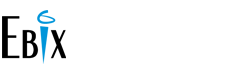




 CompWatch® Home
CompWatch® Home




